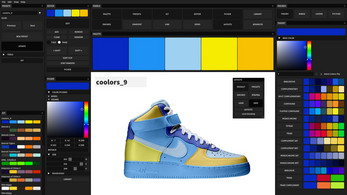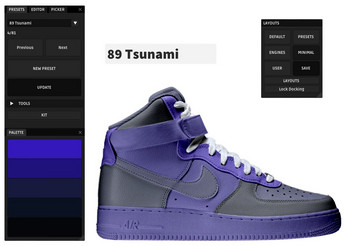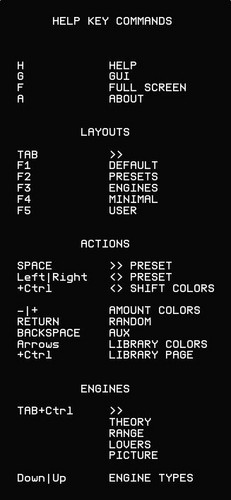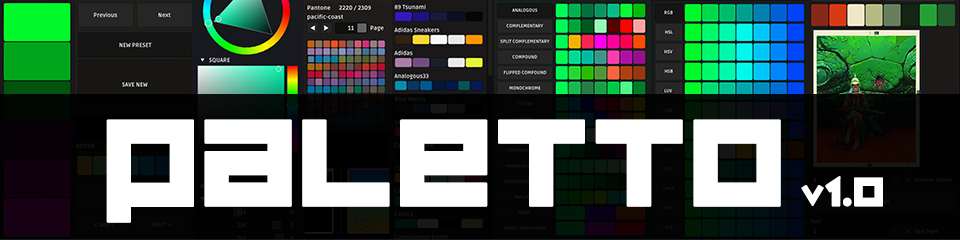
Paletto v1.0
A downloadable tool for Windows
COLOR MANAGER FOR CREATIVE CODERS
Tools to explore and create palettes to colorize your scenes
DESCRIPTION
The main purpose of this app is to be paired with custom Creative Coding apps, to design palettes and draw colored Scenes.
This app is meant for coders using openFrameworks and other creative tools such as Processing, Touch Designer, Unity, Unreal Engine, or any custom game engine.
DISCLAIMER
This app is not intended to be an alternative to other native standalone or web-based "classic" designer solutions.
Currently the app is able to import and export compatible palettes from the Coolors.co ecosystem by copy pasting URLs or HEX/RGB codes.
For the moment, the app DO NOT export compatible preset files in the Swatch Colors .ASE format (Adobe Photoshop/Illustrator) directly in one-step.
Anyway, you can export .ASE files with three clicks from Paletto!
- COPY / EXPORT will open the palette in Coolors.co auto opening your web browser.
- EXPORT / .ASE will download the file.
ENGINES
Send palettes to the editor
- Algorithmic Theory Schemes from a base color: Analogous, Compound, Flipped Compound, Monochrome, Tetrad, Triad, Complementary, Split, and Flipped.

- Range Spaces between two colors: RGB, HSL, HSV, HSB, LUV, LAB, HLAB, LCH, CMY, CMYK, YXY, and XYZ.

- Colour Lovers API to search keywords online, handle favorites, and history search.

-
Extract the dominant colors from image files.
Sorting by Dominance, Hue, Saturation, or Brightness.

TOOLS
Palettes Management
Editor
- Receive from the Engines and build your palettes Kit.
- Edit using the Color Pickers and the Pantone colors library.
- Add, remove, sort, shift, and drag colors.
- Coolor.co compatible: Import and export URL format using clipboard copy/paste.
Kit of Presets Manager
- Receive palettes, name, and save to presets kit.
- Tweak, delete or duplicate presets from your kit.
- Fast preview all your presets on a scrollable clickable panel.
- Your user kit is ready to use (also in other apps using the ofxColorClient player.)
Gradient Designer
- Auto-generates a gradient for each palette.
- Exposes all the gradient and another extra pickable color.
- Tweakable curve to deform spread distribution.
TCP-LINK WORKFLOW
PALETTO > Scene_COLORiZED
This mode allows to communicate Paletto with a Client App exploring colors and hot-reloading your palettes into your renderer Scenes
PLUG-IN PLAYER
Link PALETTO to a CLIENT_app
There is still only one Client plug-in for your custom App:
ofxColorClient:
An openFrameworks add-on to unlock all the system power.
For presets loading and live editing using TCP Linking / hot-reloading workflow.
UPGRADE
If you want to use your Paletto JSON preset files in your custom App,
but you are using other alternative environments than openFrameworks:
- The faster way is that you code your JSON preset files reader classes by yourself.
- The longer way would be to make a linking Plug-in/Add-on to Paletto app for your platform. This would unlock all the Paletto's power.
Don't be afraid!
This is not especially difficult.
Paletto can be linked using TCP or watching changes on a temp JSON file.
This will allow Hot-Reloading the currently edited preset on Paletto to your Client App.
FUTURE
Depending on users interest or myself future requirements, next Paletto releases could maybe have Plug-ins for other tools or will export other file formats like Adobe Swatch (.ASE).
Other Features
- Demo Scenes for fast palette preview. Colored SVG and bubble scenes.
- ImGui based GUI. Docked and customizable with layouts management.
- Hue wheel and rectangle Color Pickers with HSV sliders and clipboard copy/paste codes.
- Pantone library with 2000+ colors.
- Kit exporter of all JSON preset files to your project data path. (Also to be used on a Standalone player/Client app.)
Paletto is coded on C++ using openFrameworks, Dear ImGui,
and many libraries from other OF community coders.
Credits list on the README file. Thanks!
Based on my ofxColorManager add-on.
GitHub Source Code
MIT License
Author
Coded by @moebiusSurfing
( ManuMolina ) 2019-2021
Contact / Follow
Twitter | Instagram | YouTube | GitHub | Email
| Status | Released |
| Category | Tool |
| Platforms | Windows |
| Author | moebiusSurfing |
| Tags | color-manager, colors, creative-code, Game engine, openframeworks, palette, palette-designer |
| Code license | MIT License |
| Average session | A few seconds |
| Languages | English |
| Links | Twitter/X, Source code |
Install instructions
REQUIREMENTS
Portable version do not requires Administrator Rights, so it's the recommended option for "non believer users".
Make sure that your system has installed
Microsoft Visual C++ Redistributable for Visual Studio
Direct download link for x64:
vc_redist.x64.exe
For TCP-LINK workflow
Authorize both apps through your firewall to allow use
MASTER ( Paletto ) to CLIENT ( SceneCOLORiZED )